The recent acquisition of VMware by Broadcom has caused a stir in the enterprise world. Broadcom’s approach of completely altering the licensing model has resulted in a significant increase in customer TCO (Total Cost of Ownership), which has left many enterprise customers dissatisfied. This has prompted several enterprise CIOs to explore alternatives to VMware in order to de-risk their private cloud strategy.
One of the leading alternatives to VMware is Apache Cloudstack, an open-source Cloud Management Platform that offers a robust solution for customers looking to either migrate from VMware to KVM or re-balance their workloads across VMware and KVM. Cloudstack’s popularity stems from its ease of implementation and management, as well as its ability to support multiple hypervisors in the same private cloud.
Also Read – VMware vs Apiculus.Cloud – Delivering the Best Value through Open Architecture
The migration or rebalancing process from VMware to Cloudstack can be accomplished in just three simple steps:
Step 1: Install Apache Cloudstack with a new KVM Cluster
To begin the migration process, it is recommended to install Apache Cloudstack with a new KVM cluster. For KVM, we highly recommend utilizing a native block device storage solution like Storpool to ensure optimal performance and reliability.
Step 2: Import Your Existing VMware vSphere Cluster into Cloudstack
Once Apache Cloudstack is set up, the next step involves importing your existing VMware vSphere cluster into Cloudstack using the “Import-Export instances” feature. This feature allows for a seamless transition of your virtual machines from VMware to Cloudstack.
Also read – The Rise of Cloud Repatriation: Balancing Cost and Performance in the Cloud Landscape
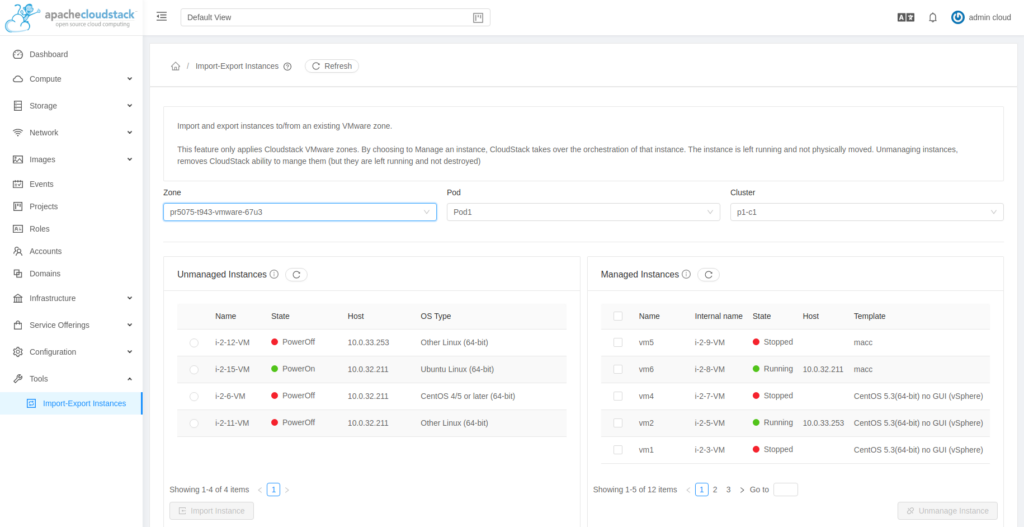
Step 3: Migrate Your Workloads to KVM
Once your VMware VMs are under Cloudstack management, you have the flexibility to choose the “Export instances” feature to migrate all or select instances to KVM. Linux instances can be live migrated, while Windows instances require an offline migration.
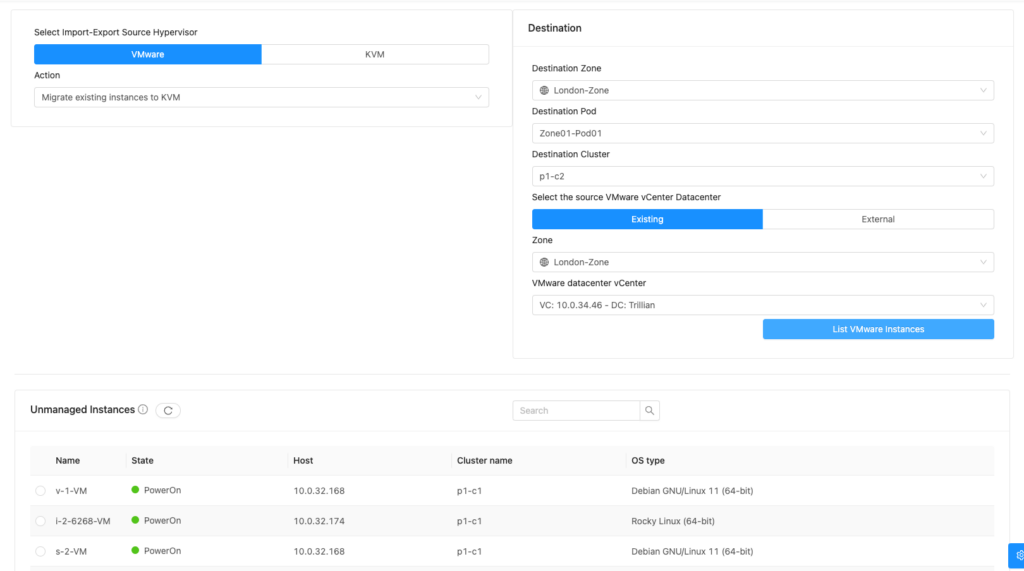
By following these three easy steps, you can successfully migrate your chosen workloads from VMware to KVM, reducing costs and minimizing risks associated with VMware’s licensing changes.
Also Read – The Road Ahead for Vmware Cloud Service Provider Partners
At Apiculus, we offer a turnkey solution that enables you to build and manage a robust Cloudstack-based environment. Our solution incorporates all the necessary tools and automation to deliver a high-performance, cost-effective, and secure private cloud environment. With our expertise and support, you can confidently navigate the migration process and leverage the full potential of Cloudstack.
To summarize, if you are looking to de-risk your VMware cloud strategy and explore alternatives, Apache Cloudstack provides an excellent solution. Its flexibility, ease of implementation, and ability to support multiple hypervisors makes it an ideal choice for enterprises seeking to migrate from VMware to KVM or re-balance their workloads. With Apiculus’ comprehensive solution, you can seamlessly transition to a Cloudstack-based environment and unlock the benefits of a high-performance private cloud.
To learn more about how Apiculus can help you de-risk your VMware cloud strategy and implement a Cloudstack-based environment, contact us today.

Sunando comes from an IT services background, and has over 23 years experience with companies like Orange Business Services, Spectranet, Sify and NTT-NetMagic wherein he was responsible for Business Strategy, Sales, Alliances, Product Development and Pre-sales functions. At IndiQus, he drives the entire business strategy, and also leads the HR and Finance teams. Sunando did his SMP from IIM Calcutta.

